Developers
Starting from v 2.6 ClouDrop will be adding URL-scheme actions. The first one available is -uploadLatest which will open up ClouDrop from any of your favorite "launcher" applications upload the latest photo and then prompt you to go back. In a coming update the link of the drop will also be copied to your clipboard along with the ability to be able to open up ClouDrop to a text editor.cloudrop://uploadLatest?x-success=launchpro://&x-source=Launch+Center+Pro
Open ClouDrop with specified Text:
cloudrop://newTextFile?text=Your+Encoded+Text+Here
ClouDrop can also copy the uploaded link and pass it off to another app:
cloudrop://newTextFile?text=Your+Encoded+Text+Here&x-success=drafts://x-callback-url/create?text=[[url]]
ClouDrop can open to your camera:
cloudrop://openCamera?x-success=drafts://x-callback-url/create?text=[[url]]
Open ClouDrop for Dropbox with a new text file:
cloudropdb://newTextFile?text=Hello
Open ClouDrop for Dropbox and upload the latest photo:
cloudropdb://uploadLatest?x-success=launchpro://&x-source=Launch+Center+Pro
ClouDrop for Cloudapp & Dropbox
If you have both ClouDrop for Dropbox and Cloudapp try cloudHop, it uploads your latest photo on both apps and then returns you to the source app:cloudropdb://cloudHop?x-success=launchpro://&x-source=Launch+Center+Pro